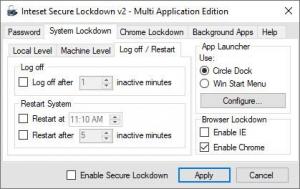Secure Lockdown Multi Application Edition
2.0
Size: 59.18 MB
Downloads: 1996
Platform: Windows All
If you put a computer at a client or employee's disposal, you may want to make sure they won't misuse your machine. While creating a separate user account with some limitations is a good course of action, you can do much more with Secure Lockdown Multi Application Edition, which gives you better control over your system. This lightweight utility lets you disable specific features and elements of Windows, from desktop-related functions to browser options. If someone is not allowed to do something on one of your computers, this piece of software will enforce your rules.
You can try the software, free of charge, for about a month, without any noticeable restrictions. It's compatible with all modern Windows versions, and it doesn't rely on any third-party tools or services. Furthermore, you don't have to spend more than a minute downloading its setup file and installing its components on your computer.
Secure Lockdown works quietly in the background, without making its presence obvious. You can bring up its compact user interface at any time with a hotkey if you want to make some changes. For obvious reasons, the interface is password protected. Once you type in your password, the application will make its options available on a series of tabs and sub-tabs. In most cases, you can make any changes you want by simply ticking a few checkboxes.
The software gives you the possibility of preventing users from logging out, auto-playing inserted media, using the Win 10 Shell, sharing data on the network and much more. There are all sorts of restrictions you can impose, and the best part is that it doesn't take anything more than clicking a few checkboxes. What's more, the software lets you set restrictions to Google Chrome or Internet Explorer, which can involve anything, from not allowing users to download to disabling the right-click menu.
Besides placing so many restrictions, you can also do a few things to help the user feel like he can actually do something on that computer. For example, you can enable an app launcher, to make it easy for them to launch their usual programs. Additionally, Secure Lockdown lets you compile a list of applications you wish to allow to run, with or without command line arguments.
If you have any rules regarding what should or should not be done on your computers, Secure Lockdown Multi Application Edition will make sure they are respected.
Pros
The software lets you empose a wide range of restrictions on a computer. Everything can be done by simply ticking a series of checkboxes. The application is lightweight, so you will barely feel any performance hits.
Cons
There are no obvious drawbacks to address.
Secure Lockdown Multi Application Edition
2.0
Download
Secure Lockdown Multi Application Edition Awards
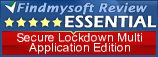
Secure Lockdown Multi Application Edition Editor’s Review Rating
Secure Lockdown Multi Application Edition has been reviewed by Frederick Barton on 05 Jul 2019. Based on the user interface, features and complexity, Findmysoft has rated Secure Lockdown Multi Application Edition 5 out of 5 stars, naming it Essential